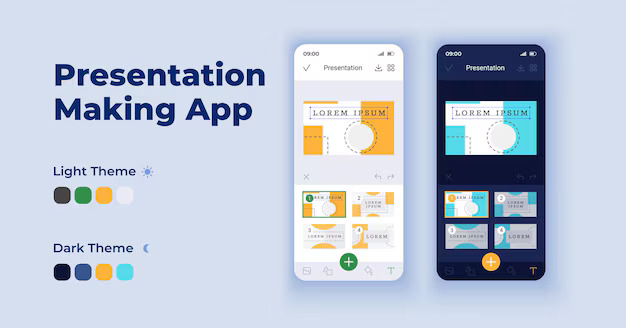Boost Your Website's Speed with Best Practices for Using Website Caching Plugins
In today's fast-paced digital landscape, website speed has become a critical factor in determining the success of an online business. Slow-loading websites can lead to frustrating user experiences, higher bounce rates, and even a negative impact on search engine rankings. That's where website caching plugins come into play, offering a powerful solution to optimize your website's performance.

Introduction to Website Caching Plugins
As web developers and digital marketers, we understand the importance of website speed and the impact it can have on user engagement, conversion rates, and overall online success. Website caching plugins are a game-changer in this regard, providing a seamless way to improve the loading times of your website's content.
Understanding the Importance of Website Speed
In our digital age, users have become increasingly impatient, with studies showing that a mere one-second delay in page load time can result in a significant drop in user engagement and conversion rates. Slow-loading websites can also negatively impact your search engine optimization (SEO) efforts, as search engines prioritize fast-loading, user-friendly websites in their rankings.
What are Website Caching Plugins?
Website caching plugins are powerful tools that store a static version of your website's content, including HTML pages, images, CSS files, and JavaScript, on the user's browser or a content delivery network (CDN). This means that when a user revisits your website or navigates to a different page, the cached content can be quickly retrieved, resulting in faster load times.
Benefits of Using Website Caching Plugins
The benefits of using website caching plugins are numerous and far-reaching. By implementing these plugins, you can:
-
Improve Website Speed: Caching plugins can significantly reduce the time it takes for your website to load, providing a seamless user experience and improving overall website performance.
-
Enhance User Engagement: Faster load times translate to lower bounce rates and higher user engagement, as visitors are less likely to abandon your website due to frustration with slow loading times.
-
Boost SEO Performance: Search engines prioritize fast-loading websites, and by optimizing your website's speed with caching plugins, you can improve your search engine rankings and visibility.
-
Reduce Server Load: By serving cached content instead of generating dynamic pages on the server, caching plugins can help reduce the load on your web server, improving overall system stability and scalability.
-
Increase Conversions: Faster load times have been shown to directly correlate with higher conversion rates, as users are more likely to complete desired actions (e.g., making a purchase, filling out a form) on a website that loads quickly.
Best Practices for Using Website Caching Plugins
To truly harness the power of website caching plugins and achieve optimal performance, it's essential to follow best practices. Here are some key strategies to consider:
-
Choose the Right Caching Plugin: Not all caching plugins are created equal, and the best choice will depend on your website's specific needs, content, and technical requirements. Research and compare different plugin options to find the one that aligns with your goals.
-
Configure Caching Settings Properly: Proper configuration of your caching plugin is crucial for ensuring that it works effectively. This may include setting appropriate caching durations, excluding certain content from caching, and configuring browser and server-side caching.
-
Optimize Content for Caching: Ensure that your website's content, including images, CSS, and JavaScript files, are optimized for caching. This may involve techniques such as minification, compression, and lazy loading to further enhance your website's speed.
-
Monitor and Test Caching Performance: Regularly monitor your website's performance and test the effectiveness of your caching plugin. Use tools like Google PageSpeed Insights, GTmetrix, or WebPageTest to identify areas for improvement and fine-tune your caching settings.
-
Avoid Common Caching Mistakes: Steer clear of common pitfalls, such as caching dynamic content, failing to clear the cache when making updates, or neglecting to purge the cache when necessary.
Choosing the Right Caching Plugin for Your Website
Selecting the right caching plugin for your website is a crucial step in the process. There are numerous options available, each with its own unique features and capabilities. Some popular caching plugins include:
- W3 Total Cache: A comprehensive caching solution that offers a wide range of optimization features, including page, database, object, and browser caching.
- WP Rocket: A user-friendly caching plugin that provides a simple and intuitive interface for configuring caching settings.
- Cache Enabler: A lightweight caching plugin that focuses on providing fast and efficient caching for WordPress websites.
- Comet Cache: A powerful caching plugin that offers advanced features such as CDN integration and support for multiple cache levels.
When choosing a caching plugin, consider factors such as your website's content, traffic volume, technical requirements, and the plugin's compatibility with your existing WordPress setup.
How to Configure Website Caching Plugins for Optimal Performance
Properly configuring your website caching plugin is crucial for achieving the best possible performance. Here are some key steps to follow:
-
Enable Caching: Start by enabling the caching feature within your chosen plugin, ensuring that it's actively storing and serving cached content.
-
Set Appropriate Caching Durations: Determine the appropriate caching duration for different types of content on your website. Static content, such as images and CSS files, can typically be cached for longer periods, while dynamic content may require shorter caching durations.
-
Exclude Sensitive or Dynamic Content: Identify and exclude any content that should not be cached, such as login pages, shopping carts, or other sensitive or dynamic elements.
-
Optimize Caching Levels: Explore the different caching levels offered by your plugin, such as page caching, object caching, and database caching, and configure them to suit your website's specific needs.
-
Integrate with a Content Delivery Network (CDN): Consider integrating your caching plugin with a CDN to further improve your website's speed and global accessibility.
-
Regularly Clear the Cache: Implement a routine cache clearing process to ensure that your website's content is always up-to-date and that users are served the latest version.
Common Mistakes to Avoid When Using Website Caching Plugins
While website caching plugins can be incredibly powerful, there are some common mistakes that you should avoid to ensure optimal performance:
-
Caching Dynamic Content: Caching dynamic content, such as user-specific information or real-time data, can lead to outdated or incorrect information being displayed to users.
-
Neglecting to Clear the Cache: Failing to clear the cache when making updates to your website can result in users seeing outdated content, which can be frustrating and confusing.
-
Overriding Caching Settings: Overriding your caching plugin's default settings without a clear understanding of the implications can lead to unintended performance issues.
-
Ignoring Compatibility Issues: Failing to ensure that your caching plugin is compatible with your website's theme, plugins, and other software can result in conflicts and unexpected behavior.
-
Neglecting to Monitor and Test: Neglecting to regularly monitor your website's performance and test the effectiveness of your caching plugin can prevent you from identifying and addressing potential issues.
Testing and Monitoring Website Speed with Caching Plugins
Measuring the impact of your website caching plugins is crucial for ensuring that they are delivering the desired performance improvements. Utilize tools like Google PageSpeed Insights, GTmetrix, or WebPageTest to regularly assess your website's loading times, identify areas for optimization, and track the effectiveness of your caching plugin.
Case Studies on the Impact of Website Caching Plugins
To illustrate the real-world impact of website caching plugins, let's explore a few case studies:
-
E-commerce Website: A leading e-commerce company implemented a caching plugin and saw a 40% reduction in page load times, resulting in a 15% increase in conversion rates and a significant boost in customer satisfaction.
-
News Portal: A popular news website that was struggling with high server loads and slow load times implemented a caching plugin, leading to a 60% reduction in server load and a 25% increase in page views.
-
Small Business Website: A local small business optimized its website with a caching plugin and experienced a 35% decrease in bounce rates, a 20% increase in time spent on the site, and a 12% boost in lead generation.
These case studies demonstrate the tangible benefits that website caching plugins can deliver, from improved user experience and increased conversions to enhanced server performance and better search engine visibility.
Conclusion and Next Steps
In conclusion, website caching plugins are a powerful tool in the arsenal of web developers and digital marketers who are committed to optimizing their website's performance. By following best practices, choosing the right plugin, and properly configuring the settings, you can unlock a world of benefits, including faster load times, enhanced user engagement, and improved search engine rankings.
If you're ready to take your website's speed to the next level, I encourage you to explore the various caching plugin options available and implement a solution that aligns with your specific needs. Remember, website speed is not just a technical consideration - it's a critical factor in driving user satisfaction, conversion rates, and overall online success. Take the first step towards a faster, more efficient website today!
.png)
SEO Tools for Agencies
The Best SEO Tools
Boost your online presence with SEO Tools for Agencies! Discover a range of powerful tools designed to elevate your SEO game. From YouTube tools to text analysis tools, website tracking tools to management tools, we've got everything you need to streamline your processes and achieve outstanding results. Transform your strategy and see how these tools can make a difference today.