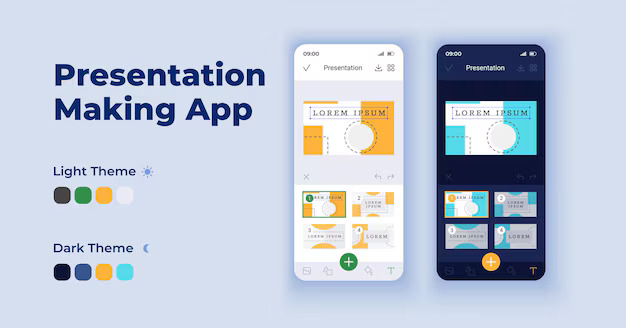The Best Free Tools for Effortlessly Managing Website User Permissions and Roles
Introduction to website user permissions and roles
As website owners, we understand the importance of managing user permissions and roles effectively. Granting the right level of access to our team members, contributors, and clients is crucial for maintaining the security and integrity of our online presence. However, the task of user management can quickly become overwhelming, especially as our websites grow in complexity and the number of users increases.

In this article, we'll explore the challenges of managing user permissions and roles, and dive into the world of free tools that can make this process seamless and effortless. We'll cover the key features and functionalities of each tool, provide step-by-step guides on how to use them effectively, and share best practices and case studies to help you streamline your user management processes.
Why is managing user permissions and roles important?
Proper user management is the cornerstone of website security and efficiency. By defining clear roles and permissions, we can ensure that each user has access to only the resources and functionalities they need to perform their tasks effectively. This not only enhances the overall security of our website but also helps to prevent accidental or unauthorized changes, data breaches, and other potential issues.
Furthermore, effective user management can improve the user experience for our team members and clients. By providing them with the right level of access, we can empower them to work more efficiently, collaborate more effectively, and focus on their core responsibilities without getting bogged down by unnecessary administrative tasks.
The challenges of managing user permissions and roles
Managing user permissions and roles can be a complex and time-consuming task, especially for websites with a large number of users or multiple levels of access. Some of the common challenges include:
- Keeping track of user accounts: As the number of users grows, it can be challenging to maintain an accurate and up-to-date database of user accounts, their roles, and permissions.
- Ensuring consistent and appropriate access levels: Defining and enforcing the right level of access for each user can be a delicate balance, as we need to strike a fine line between security and productivity.
- Automating user management processes: Manually managing user permissions and roles can be a tedious and error-prone process, particularly when dealing with frequent changes or new user onboarding.
- Maintaining audit trails and reporting: Keeping detailed records of user activities and changes to permissions is essential for compliance, security, and troubleshooting purposes.
- Integrating user management with other systems: Seamless integration between user management and other website or business tools is crucial for streamlining workflows and reducing the risk of errors.
The benefits of using free tools for managing user permissions and roles
Fortunately, there are a variety of free tools available that can help us overcome these challenges and manage user permissions and roles with ease. By leveraging these tools, we can enjoy several benefits, including:
- Improved security: Free user management tools often come with robust security features, such as two-factor authentication, password policies, and activity logging, helping us to protect our website and data from unauthorized access.
- Enhanced productivity: Automating user management tasks, such as onboarding, role assignment, and permissions updates, can save us valuable time and reduce the risk of human error.
- Better collaboration: By providing users with the appropriate level of access, we can enable more effective collaboration, communication, and task delegation among our team members and clients.
- Streamlined workflows: Integrating user management tools with other website or business systems can help us create more efficient and seamless workflows, reducing the need for manual data entry and duplication.
- Cost-effective solutions: Free user management tools offer a cost-effective way to manage user permissions and roles, without the need for expensive enterprise-level solutions.
Top free tools for managing website user permissions and roles
In the following sections, we'll explore some of the best free tools available for managing website user permissions and roles, highlighting their key features, functionalities, and step-by-step guides on how to use them effectively.
1. WordPress User Role Editor
Key Features:
- Easily create, edit, and delete user roles and capabilities
- Assign custom capabilities to existing user roles
- Bulk-assign user roles and capabilities
- Integrate with other WordPress plugins and themes
How to Use:
- Install and activate the WordPress User Role Editor plugin.
- Navigate to the "Users" > "User Role Editor" menu in your WordPress dashboard.
- In the "Roles" tab, you can create new roles, edit existing ones, and assign specific capabilities to each role.
- Use the "Capabilities" tab to view and manage the individual capabilities associated with each role.
- Assign user roles to individual users in the "Users" section of your WordPress dashboard.
2. Roles and Permissions for Elementor
Key Features:
- Granular control over Elementor-specific permissions and capabilities
- Ability to create custom user roles with specific Elementor-related permissions
- Integration with WordPress user management system
- Supports multisite environments
How to Use:
- Install and activate the Roles and Permissions for Elementor plugin.
- Navigate to the "Elementor" > "Roles" menu in your WordPress dashboard.
- In the "Roles" tab, you can create new roles or edit existing ones, and assign specific Elementor-related capabilities to each role.
- Assign user roles to individual users in the "Users" section of your WordPress dashboard.
3. Permissions Manager for WooCommerce
Key Features:
- Granular control over WooCommerce-specific permissions and capabilities
- Ability to create custom user roles with specific WooCommerce-related permissions
- Integration with WordPress user management system
- Supports multisite environments
How to Use:
- Install and activate the Permissions Manager for WooCommerce plugin.
- Navigate to the "WooCommerce" > "Permissions" menu in your WordPress dashboard.
- In the "Roles" tab, you can create new roles or edit existing ones, and assign specific WooCommerce-related capabilities to each role.
- Assign user roles to individual users in the "Users" section of your WordPress dashboard.
4. User Role Editor for Magento
Key Features:
- Granular control over Magento-specific permissions and capabilities
- Ability to create custom user roles with specific Magento-related permissions
- Integration with Magento's user management system
- Supports multi-store and multi-website environments
How to Use:
- Install and configure the User Role Editor for Magento extension.
- Navigate to the "System" > "Permissions" > "User Roles" menu in your Magento admin panel.
- In the "User Roles" section, you can create new roles or edit existing ones, and assign specific Magento-related capabilities to each role.
- Assign user roles to individual users in the "System" > "Permissions" > "Users" section of your Magento admin panel.
5. Firebase Authentication and Firestore
Key Features:
- Secure user authentication with email/password, social media, and more
- Flexible user role and permission management using Firestore rules
- Real-time database updates and synchronization
- Scalable and highly available infrastructure
How to Use:
- Create a new Firebase project in the Firebase console.
- Enable the authentication methods you want to use (e.g., email/password, Google, Facebook) in the "Authentication" section.
- Design your user roles and permissions in the Firestore rules editor.
- Integrate the Firebase SDK into your website or web application to handle user authentication and data access.
- Assign user roles and permissions programmatically based on your application's logic.
Tips and best practices for managing user permissions and roles
To ensure the effective and efficient management of user permissions and roles, consider the following tips and best practices:
- Establish a clear user management strategy: Define your organization's user roles, permissions, and access levels, and document them in a policy or guideline.
- Regularly review and update user accounts: Conduct periodic audits to ensure that user accounts, roles, and permissions are up-to-date and aligned with your organization's needs.
- Implement strong password policies: Enforce the use of strong, unique passwords and enable two-factor authentication to enhance the security of your user accounts.
- Provide user training and education: Educate your team members on the importance of user permissions and roles, and train them on how to effectively manage these aspects of your website or application.
- Integrate user management with other systems: Seamlessly integrate your user management tools with other website or business systems to streamline workflows and reduce the risk of errors.
- Monitor user activities and access: Regularly review user activity logs and access patterns to identify any suspicious or unauthorized behavior.
- Automate user management tasks: Leverage the automation features of your user management tools to streamline processes like user onboarding, role assignment, and permissions updates.
- Implement robust backup and recovery processes: Ensure that you have reliable backup and recovery procedures in place to protect your user data and prevent data loss in the event of an incident.
Case studies of successful implementation of free tools for managing user permissions and roles
Case Study 1: Streamlining User Management for a Growing eCommerce Business
A small eCommerce business was struggling to keep up with the growing number of users, including employees, vendors, and customers, and their associated permissions. They implemented the Permissions Manager for WooCommerce plugin to gain better control over their user management processes. By creating custom user roles and assigning specific permissions to each role, the business was able to streamline user onboarding, reduce the risk of unauthorized access, and improve overall efficiency. The integration of the plugin with their existing WooCommerce setup also helped to eliminate the need for manual data entry and duplication.
Case Study 2: Enhancing Collaboration and Productivity with Elementor Role-based Permissions
A web design agency used the Roles and Permissions for Elementor plugin to manage user access and permissions for their client projects. By creating custom roles for designers, developers, and clients, the agency was able to ensure that each user had the appropriate level of access to the Elementor-powered websites. This not only improved collaboration and productivity among the team but also gave clients a seamless and secure experience when interacting with their websites.
Case Study 3: Securing a Multisite WordPress Network with the User Role Editor Plugin
A large organization with a multisite WordPress network was struggling to maintain consistent user permissions and roles across its various websites. They implemented the WordPress User Role Editor plugin to centralize their user management processes. The plugin's ability to create and manage custom roles, as well as its integration with the WordPress user management system, allowed the organization to enforce strict security protocols, ensure appropriate access levels, and streamline user onboarding and offboarding across the entire network.
Conclusion and final thoughts
Effective user permissions and role management is a critical aspect of website security and efficiency. By leveraging the free tools and best practices outlined in this article, you can streamline your user management processes, enhance collaboration and productivity, and ensure the integrity of your website and its data.
Remember, the key to successful user management is to establish a clear strategy, regularly review and update your user accounts, and leverage the automation and integration capabilities of the available tools. By doing so, you can free up valuable time and resources, while providing your team members and clients with a secure and efficient online experience.
If you're ready to take your website's user management to the next level, explore the free tools we've covered in this article and start implementing them today. By streamlining your user permissions and roles, you'll be able to focus on growing your business and delivering exceptional experiences for your users. Get started now and unlock the full potential of your website!
.png)
SEO Tools for Agencies
The Best SEO Tools
Boost your online presence with SEO Tools for Agencies! Discover a range of powerful tools designed to elevate your SEO game. From YouTube tools to text analysis tools, website tracking tools to management tools, we've got everything you need to streamline your processes and achieve outstanding results. Transform your strategy and see how these tools can make a difference today.