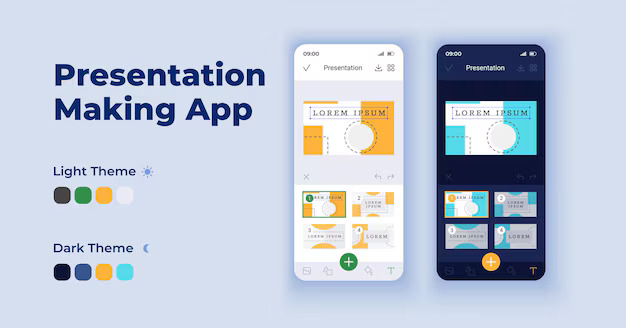The Best Free Online Tools for Transcribing Audio from YouTube Videos
Introduction to Transcribing Audio from YouTube Videos
As a content creator, I understand the importance of making your YouTube videos accessible and engaging for your audience. One crucial aspect of this is providing accurate transcriptions of the audio in your videos. Transcribing the audio not only helps viewers who are deaf or hard of hearing, but it also improves the overall searchability and discoverability of your content.

Importance of Transcribing Audio for YouTube Videos
Transcribing the audio in your YouTube videos offers several benefits:
-
Accessibility: Providing transcripts ensures that your content is accessible to a wider audience, including those with hearing impairments or who prefer to consume content with the sound off.
-
Improved Search Engine Optimization (SEO): Search engines can index the text of your transcripts, making your videos more searchable and increasing the chances of your content appearing in relevant search results.
-
Enhanced User Experience: Viewers can easily skim through the transcript to find specific information or reference key points, improving the overall user experience.
-
Increased Engagement: Transcripts make it easier for viewers to follow along and engage with your content, potentially leading to higher watch time and increased subscriber growth.
Benefits of Using Free Online Tools for Transcribing Audio
While manually transcribing audio can be a time-consuming task, there are numerous free online tools available that can streamline the process and make it more efficient. By utilizing these tools, you can:
- Save time and resources compared to manual transcription
- Ensure accurate and consistent transcriptions
- Easily edit and refine the transcripts as needed
- Seamlessly integrate the transcripts with your YouTube videos
Top Free Online Tools for Transcribing Audio from YouTube Videos
In this article, I'll explore the best free online tools for transcribing audio from your YouTube videos, highlighting their features, limitations, and tips for achieving accurate transcriptions.
1. Otter.ai
Features:
- Automatic speech recognition with high accuracy
- Real-time transcription
- Ability to share and collaborate on transcripts
- Integration with various platforms, including YouTube
How to Use:
- Sign up for a free Otter.ai account.
- Connect your YouTube account or provide the video URL.
- Otter.ai will automatically transcribe the audio and provide you with the transcript.
- Review and edit the transcript as needed.
Limitations:
- Free plan has a limit on the number of transcription minutes per month.
- Accuracy may vary depending on audio quality and speaker clarity.
2. Google Speech-to-Text
Features:
- Highly accurate speech recognition
- Supports multiple languages
- Ability to customize the transcription model
- Integration with Google Cloud Platform
How to Use:
- Sign up for a Google Cloud Platform account.
- Enable the Speech-to-Text API and create a new project.
- Use the provided code samples or API client libraries to transcribe your YouTube video audio.
- Review and edit the transcript as needed.
Limitations:
- Requires some technical knowledge to set up and integrate with your YouTube videos.
- Paid service with usage-based pricing.
3. Rev.com
Features:
- Human-powered transcription with high accuracy
- Fast turnaround time
- Ability to request custom transcription formatting
- Integration with various platforms, including YouTube
How to Use:
- Create a Rev.com account and submit your YouTube video for transcription.
- Select your preferred formatting options and turnaround time.
- Review and approve the transcript once it's completed.
Limitations:
- Transcription is done by humans, which may take longer than automated tools.
- Paid service with per-minute pricing.
4. Temi
Features:
- Automated speech recognition with high accuracy
- Simple and user-friendly interface
- Ability to edit and refine transcripts
- Integration with YouTube and other platforms
How to Use:
- Sign up for a Temi account and upload your YouTube video.
- Temi will automatically transcribe the audio and provide you with the transcript.
- Review and edit the transcript as needed.
Limitations:
- Free plan has a limit on the number of transcription minutes per month.
- Accuracy may vary depending on audio quality and speaker clarity.
5. Sonix
Features:
- Automated speech recognition with customizable accuracy levels
- Ability to translate transcripts into multiple languages
- Integration with various platforms, including YouTube
- Advanced editing and formatting tools
How to Use:
- Create a Sonix account and upload your YouTube video.
- Select the desired accuracy level and language for the transcription.
- Review and edit the transcript as needed, utilizing Sonix's editing tools.
Limitations:
- Free plan has limited features and transcription minutes.
- Paid service with usage-based pricing.
Tips for Accurate Transcription
Regardless of the tool you choose, here are some tips to ensure accurate transcriptions of your YouTube video audio:
- Speak Clearly: Encourage your speakers to enunciate clearly and avoid excessive background noise or mumbling.
- Provide Context: Include information about the video's topic, speakers, and any specialized terminology that may be used.
- Review and Edit: Carefully review the automatically generated transcripts and make necessary corrections to ensure accuracy.
- Utilize Speaker Identification: Some tools offer the ability to identify different speakers, which can help with readability and attribution.
- Consider Accents and Dialects: Be mindful of regional accents or dialects that may impact the accuracy of the transcription.
How Transcribing Audio Can Improve SEO for YouTube Videos
Incorporating accurate transcripts into your YouTube videos can significantly improve their search engine optimization (SEO) performance. Here's how:
- Keyword Optimization: The text of your transcripts can be optimized for relevant keywords, making your videos more discoverable in search results.
- Improved Metadata: Transcripts provide additional metadata, such as video descriptions and tags, that can be used to enhance your video's visibility.
- Enhanced Accessibility: Transcripts make your content more accessible to viewers, which can positively impact your video's engagement and ranking.
- Increased Engagement: Viewers who can easily skim through the transcript and find the information they're looking for are more likely to engage with your content, leading to higher watch time and better SEO performance.
Case Studies of Successful YouTube Channels Using Transcriptions
Many successful YouTube channels have leveraged the power of transcriptions to enhance their content and improve their overall performance. Here are a few examples:
- TED Talks: TED Talks is known for providing high-quality transcripts for all of their videos, which has contributed to their widespread reach and accessibility.
- Crash Course: The Crash Course YouTube channel uses transcripts to make their educational content more engaging and user-friendly for viewers.
- Vox: Vox's YouTube channel regularly publishes transcripts for their videos, enabling viewers to easily follow along and share specific sections of the content.
Conclusion and Recommendation for the Best Free Online Tool
In conclusion, transcribing the audio in your YouTube videos is a powerful strategy that can significantly improve the accessibility, discoverability, and overall performance of your content. By utilizing the free online tools discussed in this article, you can streamline the transcription process and ensure accurate, high-quality transcripts for your videos.
Based on the features, limitations, and tips provided in this article, I recommend Otter.ai as the best free online tool for transcribing audio from your YouTube videos. Otter.ai offers a user-friendly interface, accurate speech recognition, and seamless integration with YouTube, making it an excellent choice for content creators looking to enhance their video content and improve their overall YouTube strategy.
To get started with Otter.ai, click here to sign up for a free account and begin transcribing your YouTube videos today. Remember to follow the tips outlined in this article to ensure accurate and effective transcriptions that will help your content reach a wider audience and perform better in search engine rankings.
.png)
SEO Tools for Agencies
The Best SEO Tools
Boost your online presence with SEO Tools for Agencies! Discover a range of powerful tools designed to elevate your SEO game. From YouTube tools to text analysis tools, website tracking tools to management tools, we've got everything you need to streamline your processes and achieve outstanding results. Transform your strategy and see how these tools can make a difference today.