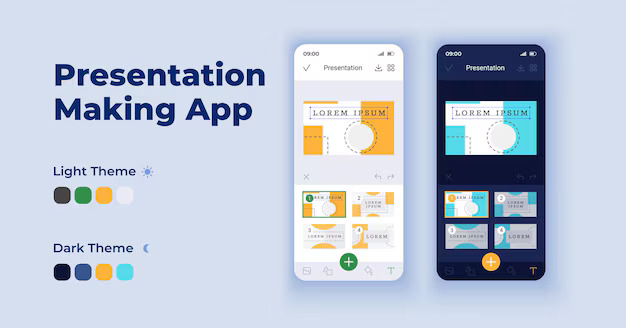Boost Your YouTube Channel with These Free Online Tools for Creating Stunning Video Intros and Outros
Introduction to YouTube Video Intros and Outros
As a content creator on YouTube, you understand the importance of making a strong first and last impression with your viewers. Your video's introduction and outro can make all the difference in engaging your audience and encouraging them to subscribe, share, and come back for more. However, creating professional-looking video intros and outros can be a daunting task, especially if you're working with limited resources.

Fortunately, there are a variety of free online tools available that can help you create stunning video intros and outros without breaking the bank. In this article, I'll guide you through the top free tools and provide step-by-step instructions on how to use them to take your YouTube channel to the next level.
Importance of Having a Professional Video Introduction and Outro
A well-designed video introduction and outro can have a significant impact on your channel's success. Here are some of the key benefits of using professional-looking video intros and outros:
- Branding and Consistency: A consistent intro and outro across your videos helps to reinforce your brand and create a cohesive look and feel for your channel.
- Viewer Engagement: A visually appealing and attention-grabbing intro can captivate your audience and encourage them to watch your entire video. Similarly, a well-crafted outro can prompt viewers to engage with your content further, such as by subscribing or checking out your other videos.
- Professionalism: High-quality video intros and outros convey a sense of professionalism and polish, which can help to establish your channel as a credible and trustworthy source of information or entertainment.
- Improved SEO: Optimized video intros and outros can improve the discoverability of your content, as search engines may prioritize videos with well-structured metadata and engaging visual elements.
Benefits of Using Online Tools for Creating Video Intros and Outros
Leveraging free online tools for creating video intros and outros offers several advantages:
- Ease of Use: Many of these tools are designed with user-friendliness in mind, allowing you to create professional-looking video elements without extensive design or technical expertise.
- Flexibility: Online tools often provide a wide range of templates, animations, and customization options, enabling you to tailor your video intros and outros to your specific needs and brand.
- Cost-Effectiveness: By using free online tools, you can create high-quality video elements without incurring any financial costs, making them an accessible option for creators of all budgets.
- Time-Saving: Leveraging pre-made templates and automated features can significantly reduce the time and effort required to create your video intros and outros, allowing you to focus on other aspects of your content creation.
Top Free Online Tools for Creating Stunning Video Intros and Outros
Here are some of the top free online tools that you can use to create stunning video intros and outros for your YouTube channel:
-
Canva
- Canva is a user-friendly graphic design platform that offers a wide range of templates and design elements for creating video intros and outros.
- It provides a simple drag-and-drop interface, allowing you to customize text, images, and animations to fit your brand.
- Canva offers a free plan with access to a vast library of design elements, as well as paid plans with additional features and resources.
-
Animaker
- Animaker is a cloud-based animation tool that enables you to create professional-quality video intros and outros.
- It offers a wide range of pre-made templates, characters, and animations that you can easily customize to fit your needs.
- Animaker's free plan provides access to a limited set of features, while paid plans unlock additional design options and functionality.
-
Lumen5
- Lumen5 is a video creation platform that specializes in transforming text-based content into engaging video formats.
- It allows you to easily create video intros and outros by inputting your text, selecting relevant images and videos, and customizing the overall look and feel.
- Lumen5's free plan includes basic video creation tools, while paid plans offer more advanced features and higher-quality exports.
-
Renderforest
- Renderforest is a comprehensive video creation and editing platform that offers a wide range of templates and tools for creating video intros and outros.
- It provides a user-friendly interface and a vast library of design elements, animations, and music tracks to choose from.
- Renderforest's free plan includes access to a limited set of features, while paid plans unlock additional customization options and export quality.
-
InVideo
- InVideo is a cloud-based video creation platform that offers a wide range of templates and design tools for creating video intros and outros.
- It features a user-friendly interface, a vast library of stock media, and advanced editing capabilities.
- InVideo's free plan provides access to a limited set of features, while paid plans offer more design options, higher-quality exports, and additional functionality.
These are just a few of the many free online tools available for creating stunning video intros and outros for your YouTube channel. Each platform has its own unique features and capabilities, so it's worth exploring a few to find the one that best fits your needs and preferences.
Step-by-Step Guide on Using Online Tools to Create Video Intros and Outros
Now that you're familiar with some of the top free online tools, let's dive into the step-by-step process of using them to create your video intros and outros:
-
Choose Your Tool: Decide which online tool you want to use based on your specific requirements, such as the level of customization, design options, and export quality.
-
Determine Your Branding: Before you start creating your video elements, take the time to establish your channel's branding, including your logo, color palette, and overall visual style. This will help you ensure that your video intros and outros are consistent with your brand identity.
-
Explore Template Options: Most online tools offer a wide range of pre-made templates for video intros and outros. Browse through the available options and select a template that aligns with your brand and the overall style of your content.
-
Customize the Template: Once you've selected a template, begin customizing it to suit your needs. This may involve changing the text, colors, fonts, animations, and other design elements to match your brand and preferences.
-
Add Relevant Media: Incorporate any necessary media, such as your logo, images, or video clips, to enhance the visual appeal and reinforce your brand.
-
Preview and Refine: Carefully review your video intro and outro, making any necessary adjustments to ensure that they are visually appealing, engaging, and consistent with your brand.
-
Export and Optimize: Once you're satisfied with your creations, export the video files in the appropriate format and size for your YouTube videos. Remember to optimize the metadata, including the title, description, and tags, to improve the discoverability of your content.
By following this step-by-step guide and leveraging the free online tools mentioned, you'll be well on your way to creating stunning video intros and outros that will help to elevate your YouTube channel and engage your audience.
Tips for Creating Effective Video Intros and Outros
To ensure that your video intros and outros are as effective as possible, consider the following tips:
- Keep it Short and Concise: Aim for video intros and outros that are no longer than 10-15 seconds, as you want to capture your viewers' attention without overwhelming them.
- Incorporate Branding Elements: Make sure to include your channel's logo, brand colors, and other visual elements to reinforce your identity and create a cohesive look across your videos.
- Use Engaging Animations and Transitions: Leverage the design tools and animation features provided by the online platforms to create dynamic and visually appealing video elements that will captivate your audience.
- Include a Clear Call-to-Action: Encourage your viewers to engage with your content further by incorporating a clear call-to-action, such as subscribing to your channel or checking out your other videos.
- Optimize for SEO: Ensure that your video intros and outros are optimized for search engine discoverability by including relevant keywords, titles, and descriptions.
- Test and Iterate: Continuously monitor the performance of your video intros and outros, and be prepared to make adjustments based on viewer feedback and engagement metrics.
By following these tips, you'll be able to create video intros and outros that not only look great but also effectively support your overall YouTube marketing strategy.
Examples of Successful YouTube Channels Using Video Intros and Outros
To inspire your own video intro and outro creations, let's take a look at a few examples of successful YouTube channels that have leveraged these elements effectively:
- Corridor Crew: This popular VFX and filmmaking channel uses a sleek, animated intro that immediately grabs the viewer's attention and sets the tone for their high-quality content.
- Marques Brownlee (MKBHD): The tech review channel MKBHD features a bold, minimalist intro that seamlessly transitions into the video content, creating a cohesive and professional look.
- Linus Tech Tips: This technology-focused channel uses a dynamic, fast-paced intro and outro that incorporate their branding and highlight their expertise in an engaging way.
By studying these examples and understanding what makes their video intros and outros effective, you can draw inspiration and apply similar techniques to your own YouTube channel.
How to Optimize Your Video Intros and Outros for Better Engagement
To maximize the impact of your video intros and outros, consider the following optimization strategies:
- A/B Test Different Designs: Try out various designs, animations, and calls-to-action to see which elements resonate best with your audience. Use YouTube's analytics to track viewer engagement and make informed decisions about your video elements.
- Incorporate Relevant Keywords: Ensure that your video intros and outros include relevant keywords and phrases that align with your content and can improve the discoverability of your videos in search results.
- Leverage YouTube's End Screens: Use YouTube's end screen feature to include clickable links and calls-to-action that encourage viewers to engage further with your content, such as by subscribing or watching another video.
- Analyze Viewer Retention: Monitor your video's viewer retention metrics to identify any drop-off points that may be caused by your intro or outro. Adjust the length, pacing, or content of these elements to keep your audience engaged throughout the entire video.
- Experiment with Different Formats: Consider creating variations of your video intros and outros, such as vertical or square-shaped versions, to optimize for different viewing platforms and social media channels.
By continuously optimizing your video intros and outros, you can enhance the overall user experience and drive increased engagement, subscriber growth, and content discovery for your YouTube channel.
Additional Resources and Tutorials for Creating Video Intros and Outros
If you're looking to further enhance your video intro and outro creation skills, here are some additional resources and tutorials that you may find helpful:
- YouTube Creator Academy: YouTube's official Creator Academy offers a wide range of tutorials and best practices for creating effective video intros and outros, as well as other aspects of YouTube content creation.
- Online Tutorials and Guides: Platforms like Skillshare, Udemy, and YouTube itself host a wealth of video tutorials and step-by-step guides on using various tools and techniques for creating professional-looking video intros and outros.
- Design Inspiration Websites: Sites like Dribbble, Behance, and Awwwards showcase inspiring examples of video intros and outros that you can use as a source of inspiration for your own creations.
- Video Editing Forums and Communities: Participate in online communities, such as Reddit's r/VideoEditing or the Videomaker forum, to connect with fellow creators, ask questions, and share your own work for feedback and guidance.
By leveraging these additional resources and continuously learning and experimenting, you'll be able to take your video intros and outros to the next level and elevate your YouTube channel's overall visual branding and viewer engagement.
Conclusion: Take Your YouTube Channel to the Next Level with Free Online Tools for Creating Stunning Video Intros and Outros
In today's crowded YouTube landscape, having a professional and visually appealing video introduction and outro can make all the difference in capturing your audience's attention and encouraging them to engage with your content. Fortunately, there are a variety of free online tools available that make it easier than ever to create stunning video elements that can help to elevate your YouTube channel.
By leveraging the tools and techniques outlined in this article, you'll be able to craft video intros and outros that not only look great but also effectively support your overall marketing and branding strategies. Remember to continuously experiment, optimize, and learn from the examples of successful YouTube channels to ensure that your video elements are as impactful as possible.
Ready to take your YouTube channel to new heights? Explore the free online tools and resources mentioned in this article and start creating stunning video intros and outros that will captivate your audience and drive increased engagement. Let's work together to elevate your channel's visual branding and take it to the next level!
.png)
SEO Tools for Agencies
The Best SEO Tools
Boost your online presence with SEO Tools for Agencies! Discover a range of powerful tools designed to elevate your SEO game. From YouTube tools to text analysis tools, website tracking tools to management tools, we've got everything you need to streamline your processes and achieve outstanding results. Transform your strategy and see how these tools can make a difference today.