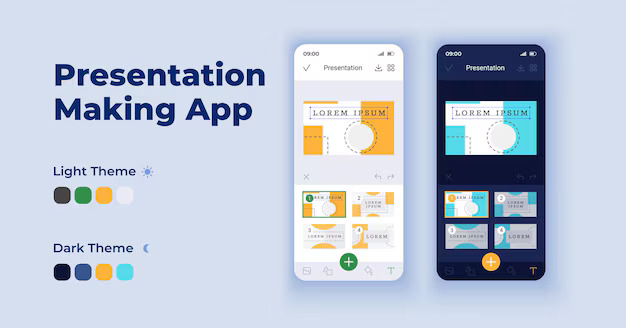Boost Your YouTube Channel with These Free Tools for Creating Engaging Thumbnails " genrate image
Introduction to YouTube Thumbnails
As a content creator, I know the importance of having an eye-catching YouTube thumbnail to grab the attention of potential viewers. Thumbnails are the first thing people see when browsing through YouTube, and they can make or break the success of your video. A well-designed thumbnail can significantly improve your video's click-through rate and ultimately drive more views and engagement.

Importance of Engaging Thumbnails
In the vast and competitive world of YouTube, having an engaging thumbnail is crucial for standing out from the crowd. A thumbnail that is visually appealing, informative, and accurately represents the video's content can make all the difference in whether a viewer decides to click on your video or scroll past it. Investing time and effort into creating high-quality thumbnails can greatly enhance your channel's performance and help you build a loyal audience.
Common Mistakes to Avoid in Thumbnail Design
Before we dive into the free tools for creating engaging thumbnails, it's important to be aware of some common mistakes that content creators often make. These include using low-quality or blurry images, cluttering the thumbnail with too much text or information, and failing to align the thumbnail with the video's content. By avoiding these pitfalls, you can ensure that your thumbnails are truly effective in attracting viewers and driving more traffic to your videos.
Overview of Free Tools for Creating Engaging Thumbnails
In today's digital landscape, there are numerous free tools available that can help you create visually stunning and attention-grabbing thumbnails for your YouTube channel. These tools offer a range of features and capabilities, allowing you to customize and enhance your thumbnails to stand out from the competition. Let's explore some of the best free options:
Canva: A Versatile Design Tool for YouTube Thumbnails
Canva is a user-friendly and highly versatile design tool that I've found to be an excellent choice for creating YouTube thumbnails. With its intuitive drag-and-drop interface and a vast library of templates, images, and design elements, Canva makes it easy for even non-designers to create professional-looking thumbnails. The platform offers a wide range of customization options, allowing you to adjust the size, colors, typography, and layout to perfectly match your brand and video content.
One of the standout features of Canva is its ability to save your designs as transparent PNG files, which is essential for creating thumbnails that blend seamlessly with the YouTube player. Additionally, Canva offers a range of pre-sized templates specifically designed for YouTube thumbnails, making the process of creating and optimizing your thumbnails a breeze.
Adobe Spark: Creating Professional-Looking Thumbnails with Ease
Adobe Spark is another powerful and user-friendly tool that I've found to be incredibly helpful for creating engaging YouTube thumbnails. As part of the Adobe Creative Cloud ecosystem, Spark offers a streamlined and intuitive interface that allows you to design high-quality thumbnails without the steep learning curve often associated with more complex design software.
One of the key advantages of Adobe Spark is its extensive library of templates, graphics, and design elements that are specifically tailored for social media and video content. This makes it easy to create visually consistent and on-brand thumbnails that will capture the attention of your target audience. Additionally, Spark's integration with other Adobe Creative Cloud apps, such as Photoshop and Illustrator, allows for seamless collaboration and the ability to further refine your thumbnails if needed.
Snappa: Streamlined Thumbnail Creation for YouTube Channels
Snappa is another excellent free tool that I've used for creating eye-catching YouTube thumbnails. What I particularly love about Snappa is its user-friendly interface and the wide range of pre-designed templates that are optimized for various social media platforms, including YouTube.
One of the standout features of Snappa is its ability to automatically resize and format your thumbnails to the optimal dimensions for YouTube, ensuring that your designs will look crisp and professional across all devices. Additionally, Snappa offers a vast library of stock images, graphics, and text elements that you can easily drag and drop into your designs, making the thumbnail creation process quick and efficient.
Pixlr: Advanced Editing Options for Unique and Creative Thumbnails
If you're looking for a more advanced and feature-rich tool for creating your YouTube thumbnails, Pixlr is an excellent free option to consider. Pixlr is a web-based image editor that offers a wide range of editing tools, filters, and special effects, allowing you to create truly unique and eye-catching thumbnails for your videos.
One of the standout features of Pixlr is its ability to work with layers, which enables you to composite multiple elements, such as images, text, and graphics, into a single thumbnail design. This level of customization and control can be particularly useful for content creators who want to achieve a specific aesthetic or brand identity for their YouTube channel.
GIMP: A Powerful Open-Source Alternative for Thumbnail Design
For those who prefer a more robust and customizable tool for creating their YouTube thumbnails, GIMP (GNU Image Manipulation Program) is a powerful open-source alternative that I've found to be highly useful. GIMP is a free and feature-rich image editing software that offers a wide range of advanced tools and capabilities, making it a great choice for content creators who want to take their thumbnail design to the next level.
While GIMP may have a steeper learning curve compared to some of the other tools on this list, its extensive feature set and customization options can be incredibly valuable for creating truly unique and visually striking thumbnails. From advanced color correction and image manipulation to the ability to work with layers and masks, GIMP provides a level of control and flexibility that can help you stand out in the crowded YouTube landscape.
Tips for Creating Eye-Catching and Effective Thumbnails
Regardless of the tool you choose, there are several best practices and tips that I've found to be essential for creating engaging and effective YouTube thumbnails:
-
Consistency and Branding: Ensure that your thumbnails maintain a consistent visual style and align with the branding of your YouTube channel. This helps to create a cohesive and recognizable look that viewers will associate with your content.
-
Attention-Grabbing Visuals: Use high-quality, visually striking images or graphics that immediately capture the viewer's attention. Avoid cluttered or busy designs, and focus on clean, minimalist compositions.
-
Relevant and Informative: Make sure that your thumbnail accurately represents the content of your video and provides viewers with a clear idea of what they can expect. Avoid misleading or deceptive thumbnails, as this can erode trust with your audience.
-
Effective Use of Text: Judiciously use text overlays to convey key information, such as the video's title or a compelling call-to-action. Ensure that the text is legible, eye-catching, and complements the overall design.
-
Emotion and Personality: Strive to evoke an emotional response or a sense of curiosity in your viewers. Use expressive images, facial expressions, or design elements that elicit an emotional connection.
-
Optimization for Mobile Viewing: Keep in mind that a significant portion of your audience will be viewing your thumbnails on mobile devices. Ensure that your designs are legible and impactful even on smaller screens.
Conclusion: Utilizing Free Tools for Creating Engaging YouTube Thumbnails
In the ever-evolving world of YouTube, creating engaging and effective thumbnails is a crucial aspect of building a successful channel. By leveraging the free tools and best practices outlined in this article, you can elevate your video content and stand out in the crowded online landscape.
Whether you choose to use Canva, Adobe Spark, Snappa, Pixlr, or GIMP, each of these platforms offers unique features and capabilities that can help you craft eye-catching thumbnails that will capture the attention of your target audience. By consistently applying these strategies and continuously refining your thumbnail design skills, you can take your YouTube channel to new heights and achieve greater success in the highly competitive world of online video.
Ready to take your YouTube channel to the next level? Start creating engaging thumbnails with these free tools and boost your video's visibility and click-through rate today. Discover the power of effective thumbnail design and watch your audience and engagement grow.
.png)
SEO Tools for Agencies
The Best SEO Tools
Boost your online presence with SEO Tools for Agencies! Discover a range of powerful tools designed to elevate your SEO game. From YouTube tools to text analysis tools, website tracking tools to management tools, we've got everything you need to streamline your processes and achieve outstanding results. Transform your strategy and see how these tools can make a difference today.