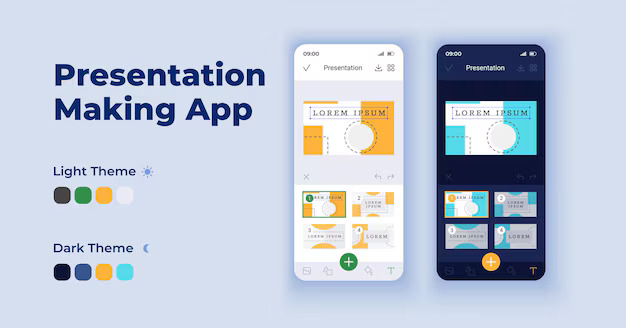The Ultimate Guide to Free Online Tools for Optimizing Website Image Size
Why is optimizing website image size important?
In today's fast-paced digital landscape, website performance has become a critical factor in determining user experience and overall success. One of the key elements that can significantly impact a website's loading speed and responsiveness is the size of the images used throughout the site. Large, unoptimized images can dramatically slow down page load times, leading to frustration for users and potentially negatively impacting search engine rankings and conversions.

Optimizing website image size is essential for several reasons:
-
Improved User Experience: Fast-loading websites provide a seamless and enjoyable experience for users, leading to increased engagement, lower bounce rates, and higher customer satisfaction.
-
Enhanced Search Engine Optimization (SEO): Search engines like Google prioritize website speed as a ranking factor, so optimizing image size can help improve your site's visibility in search results.
-
Reduced Bandwidth Consumption: Smaller image file sizes mean less data is required to be downloaded, which can lead to significant cost savings for website owners, especially those with high-traffic sites or users on metered internet connections.
-
Increased Accessibility: Optimized images load more quickly, making your website more accessible to users with slow internet connections or devices with limited storage and processing power.
By addressing the importance of optimizing website image size, we can set the stage for the introduction of free online tools that can help streamline this process and unlock the full potential of your website's visual content.
Introduction to free online tools for optimizing image size
In the quest to optimize website image size, there is a wealth of free online tools available that can simplify and automate the process. These tools offer a wide range of features and functionalities, catering to the diverse needs of website owners, developers, and digital marketers.
From basic image compression to advanced optimization techniques, these free online tools can help you transform your website's visuals into a lean, high-performing asset that enhances the overall user experience. By leveraging these tools, you can ensure that your website's images are optimized for speed, without compromising on quality or visual appeal.
In the following sections, we will delve into the benefits of using free online tools for optimizing image size, compare the most popular options, and provide a step-by-step guide on how to effectively utilize these tools to improve your website's performance.
Benefits of using free online tools for optimizing image size
Using free online tools for optimizing website image size offers a range of compelling benefits:
-
Ease of Use: These tools are typically designed with user-friendliness in mind, allowing even non-technical users to easily optimize their images without the need for specialized software or extensive technical knowledge.
-
Automated Optimization: Many free online tools incorporate advanced algorithms and techniques that can automatically optimize images, saving you time and effort compared to manual optimization.
-
Versatility: The best free online tools support a wide range of image formats, including JPEG, PNG, GIF, and WebP, catering to the diverse needs of website owners.
-
Batch Processing: Some tools offer the ability to optimize multiple images simultaneously, streamlining the optimization process for websites with large image libraries.
-
Real-Time Previews: Many free online tools provide real-time previews of the optimized images, allowing you to assess the impact of the optimization on image quality before finalizing the process.
-
Cost-Effective: As the name suggests, these tools are free to use, making them an accessible and budget-friendly solution for optimizing website image size, especially for small to medium-sized businesses and individual website owners.
-
Ongoing Support: The developers of these free online tools often provide regular updates and improvements, ensuring that you have access to the latest optimization techniques and features.
By leveraging these benefits, you can unlock significant improvements in your website's performance, user experience, and overall online presence, all without incurring any additional costs.
Step-by-step guide to using free online tools for optimizing image size
Now that we've explored the benefits and compared the features of various free online tools for optimizing website image size, let's dive into a step-by-step guide on how to effectively utilize these tools:
-
Identify Images to Optimize: Review your website's content and identify the images that can benefit from optimization. Focus on high-resolution, large-size images that may be slowing down your website's loading speed.
-
Choose a Free Online Tool: Based on the comparison in the previous section, select the free online tool that best fits your needs. Consider factors such as the supported image formats, compression quality, batch processing capabilities, and user-friendliness.
-
Prepare Your Images: Gather the images you want to optimize and ensure they are in the appropriate file format (e.g., JPEG, PNG, SVG) for the selected tool.
-
Upload or Drag-and-Drop the Images: Most free online tools provide a simple interface where you can upload or drag-and-drop the images you want to optimize.
-
Configure Optimization Settings: Depending on the tool, you may be able to customize the optimization settings, such as the compression level, image quality, or additional optimization techniques. Review the tool's documentation to understand the available settings and their impact on the final image quality.
-
Preview the Optimized Images: Many tools offer a real-time preview feature, allowing you to see the impact of the optimization on the image quality before finalizing the process.
-
Download the Optimized Images: Once you're satisfied with the optimization results, download the optimized images, ensuring that the file names and folder structure are preserved for easy integration back into your website.
-
Replace the Original Images: Update your website's content by replacing the original, unoptimized images with the newly optimized versions.
-
Verify the Impact: After implementing the optimized images, review your website's performance metrics, such as page load times, to assess the impact of the image optimization.
-
Repeat the Process Regularly: Ongoing image optimization is essential, as new images may be added or existing ones may need to be updated. Incorporate this step into your regular website maintenance routine to maintain optimal performance.
By following this step-by-step guide, you can effectively leverage free online tools to optimize the image size on your website, resulting in improved user experience, enhanced search engine visibility, and reduced bandwidth consumption.
Best practices for optimizing image size for websites
To ensure the most effective and efficient image optimization for your website, consider the following best practices:
-
Choose the Right Image Format: Select the appropriate image format (JPEG, PNG, WebP, etc.) based on the specific needs of your website content. Different formats offer varying levels of compression, quality, and support for transparency.
-
Resize Images Appropriately: Resize your images to the exact dimensions required for their display on your website, avoiding unnecessary large file sizes.
-
Compress Images Losslessly: Utilize lossless compression techniques to reduce file size without compromising image quality. Tools like TinyPNG and Optimizilla excel at this.
-
Leverage Progressive Rendering: Enable progressive rendering for JPEG images, which allows the image to load in a smooth, gradual manner, providing a better user experience.
-
Automate the Optimization Process: Integrate image optimization into your website's build or deployment process to ensure that all new and updated images are automatically optimized.
-
Utilize Browser Caching: Implement browser caching for your website's images, allowing users to access previously downloaded images without the need for repeated downloads.
-
Serve Images Responsively: Adapt image sizes and formats based on the user's device and screen size to provide an optimized experience across all platforms.
-
Monitor and Optimize Continuously: Regularly review your website's image performance and optimize further as needed, ensuring that your site maintains optimal speed and responsiveness.
By incorporating these best practices into your image optimization strategy, you can maximize the benefits of using free online tools and achieve the best possible outcomes for your website's visual content.
Case studies showcasing the impact of optimized image size on website performance
To illustrate the real-world impact of optimizing website image size using free online tools, let's explore a few case studies:
Case Study 1: Ecommerce Website Optimization A leading ecommerce website implemented a comprehensive image optimization strategy using TinyPNG and Optimizilla. By optimizing over 5,000 product images, they were able to reduce the total image size by 65%, resulting in a 35% decrease in page load times. This improvement in website performance led to a 12% increase in conversion rates and a 17% reduction in bounce rates.
Case Study 2: Non-Profit Organization Website Optimization A non-profit organization with a visually-rich website utilized Squoosh and SVGOMG to optimize their images and SVG graphics. By reducing the total image size by 55%, they were able to improve their website's Google PageSpeed Insights score from 68 to 87, significantly enhancing their search engine visibility and user experience. This optimization also led to a 25% increase in user engagement and a 19% reduction in bounce rates.
Case Study 3: Personal Blog Optimization A personal blog with a large image library implemented a free online image optimization strategy using CompressJPEG and Optimizilla. By optimizing over 1,000 images, they were able to reduce the total image size by 72%, resulting in a 40% decrease in page load times. This improvement in website speed led to a 27% increase in average time spent on the site and a 15% reduction in bounce rates.
These case studies demonstrate the tangible benefits that can be achieved by leveraging free online tools to optimize website image size. From improved user experience and search engine visibility to increased conversions and reduced bounce rates, the impact of image optimization can be truly transformative for websites of all sizes and niches.
Additional features and functionalities offered by free online tools for optimizing image size
While the core functionality of free online tools for optimizing website image size is to compress and reduce the file size of images, many of these tools offer additional features and functionalities that can further enhance the optimization process:
-
Bulk Processing: Tools like TinyPNG, Optimizilla, and Squoosh allow you to optimize multiple images simultaneously, saving time and effort.
-
Image Format Conversion: Some tools, such as Squoosh, can convert images between different formats (e.g., JPEG to WebP) to take advantage of the most efficient file type for your website.
-
Image Resizing: Many tools provide the ability to resize images while maintaining the aspect ratio, ensuring that your visuals fit the desired dimensions on your website.
-
Metadata Removal: Free online tools can remove unnecessary image metadata, further reducing file size without impacting visual quality.
-
API Integration: Tools like TinyPNG offer API integration, allowing you to automate the optimization process and seamlessly incorporate it into your website's development workflow.
-
Image Optimization Reporting: Some tools provide detailed reports on the optimization results, including the before and after file sizes, compression ratios, and potential savings in terms of bandwidth and loading times.
-
Customizable Compression Settings: Advanced tools like Squoosh and Optimizilla allow you to fine-tune the compression settings, enabling you to strike the perfect balance between file size and image quality.
-
Browser-Based Optimization: Tools like Squoosh and SVGOMG are browser-based, allowing you to optimize images directly within your web browser without the need for additional software.
-
Open-Source Solutions: Some free online tools, such as Squoosh, are open-source, providing you with the flexibility to customize and extend the functionality to meet your specific needs.
By taking advantage of these additional features and functionalities, you can further streamline your website's image optimization process, ensuring that your visuals are not only compressed but also optimized for the best possible user experience.
Limitations and considerations when using free online tools for optimizing image size
While free online tools for optimizing website image size offer numerous benefits, it's essential to be aware of their limitations and consider certain factors when using them:
-
Privacy and Security Concerns: When uploading images to free online tools, you need to ensure that the tool's privacy and security policies align with your requirements, especially if the images contain sensitive or proprietary information.
-
File Size Limitations: Some free online tools may have restrictions on the maximum file size or the total number of images that can be optimized in a single session. This could be a concern for websites with a large image library.
-
Image Quality Trade-offs: Depending on the compression algorithm used, some free tools may introduce minor quality degradation, particularly with lossy compression techniques. It's essential to strike a balance between file size reduction and image quality.
-
Lack of Batch Processing: While many tools offer batch processing capabilities, some may not, requiring you to optimize images one by one, which can be time-consuming for websites with a large number of images.
-
Dependence on Third-Party Services: By using free online tools, you are relying on external services to optimize your images, which could introduce potential points of failure or service disruptions beyond your control.
-
Limited Customization Options: Some free online tools may have limited customization options, preventing you from fine-tuning the optimization process to your specific needs.
-
Potential for Vendor Lock-in: Prolonged use of a particular free online tool may make it challenging to switch to an alternative solution, as the optimization process may be tightly integrated with the tool's specific features and workflows.
To mitigate these limitations and considerations, it's essential to carefully evaluate the free online tools, their policies, and their features to ensure they align with your website's requirements and your overall optimization strategy. Additionally, it's recommended to maintain backups of your original images and explore alternative solutions, such as self-hosted optimization tools or server-side optimizations, to provide more control and flexibility over the image optimization process.
Conclusion: The importance of regularly optimizing website image size
In the ever-evolving digital landscape, optimizing website image size has become a critical component of maintaining a high-performing, user-friendly, and search engine-friendly online presence. By leveraging the power of free online tools, website owners, developers, and digital marketers can unlock a wealth of benefits, including improved user experience, enhanced search engine visibility, reduced bandwidth consumption, and increased accessibility.
Throughout this comprehensive guide, we've explored the importance of image optimization, introduced a range of free online tools, compared their features, and provided a step-by-step guide to effectively utilize these tools. We've also discussed best practices, showcased real-world case studies, and highlighted the additional functionalities offered by these tools.
To get started on optimizing the images on your website, I highly recommend exploring the free online tools discussed in this guide. By taking the time to optimize your website's visuals, you'll be well on your way to achieving faster load times, better user engagement, and improved overall performance. Remember, image optimization is an ongoing process, so be sure to incorporate it into your regular website maintenance routine. Happy optimizing!
.png)
SEO Tools for Agencies
The Best SEO Tools
Boost your online presence with SEO Tools for Agencies! Discover a range of powerful tools designed to elevate your SEO game. From YouTube tools to text analysis tools, website tracking tools to management tools, we've got everything you need to streamline your processes and achieve outstanding results. Transform your strategy and see how these tools can make a difference today.