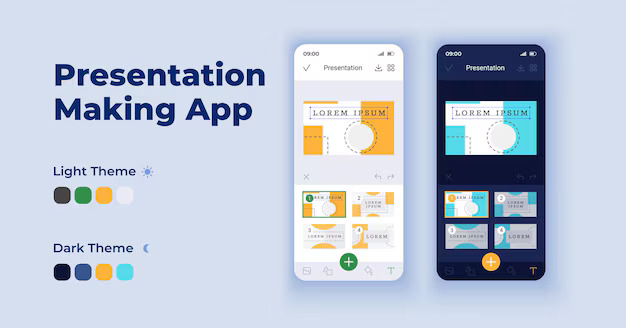Unlock the Power of Subtitles: Free Online Tools for Adding Subtitles to YouTube Videos
Introduction to Subtitles and Their Importance in YouTube Videos
As a content creator, I understand the importance of making my YouTube videos accessible to a wide audience. Subtitles play a crucial role in this, as they not only cater to viewers with hearing impairments but also engage audiences who prefer to watch videos with the sound off or in different languages.

By incorporating subtitles into your YouTube videos, you can unlock a whole new level of engagement and reach. Subtitles can improve accessibility, enhance the viewing experience, and even boost your video's search engine optimization (SEO) performance. In this comprehensive guide, I'll explore the benefits of using subtitles and introduce you to a range of free online tools that can help you add subtitles to your YouTube videos with ease.
Benefits of Adding Subtitles to YouTube Videos
Improved Accessibility
Subtitles are a game-changer when it comes to accessibility. They cater to viewers with hearing impairments, allowing them to fully engage with your content. Additionally, subtitles can be beneficial for individuals watching your videos in noisy environments or without access to audio, such as on public transportation or in the office.
Expanded Reach and Engagement
By offering subtitles in multiple languages, you can expand the reach of your YouTube videos and connect with a global audience. This is particularly valuable for content creators who want to share their message with viewers from diverse linguistic backgrounds.
Moreover, subtitles can improve engagement by keeping viewers focused on the content. Studies have shown that viewers who watch videos with subtitles tend to have higher retention rates and are more likely to complete the video.
Improved Search Engine Optimization (SEO)
Subtitles can also play a significant role in boosting your YouTube video's SEO performance. Search engines can index the text within your subtitles, making your content more discoverable to potential viewers searching for relevant keywords.
Free Online Tools for Adding Subtitles to YouTube Videos
Now that you understand the benefits of using subtitles, let's explore some free online tools that can help you add them to your YouTube videos.
1. YouTube's Built-in Subtitle Editor
YouTube's own subtitle editor is a great starting point for adding subtitles to your videos. It's a user-friendly tool that allows you to upload your own subtitle files or use YouTube's automatic captions feature. Here's a step-by-step guide on how to use it:
- Sign in to your YouTube account and navigate to the video you want to add subtitles to.
- Click on the "Subtitles/CC" option in the video's settings.
- Select "Add new subtitles or CC" and choose the language you want to add.
- You can either upload a pre-existing subtitle file or use YouTube's automatic captions feature to generate the initial subtitles.
- Once the subtitles are added, you can edit them directly in the editor to ensure accuracy and timing.
2. Amara
Amara is a popular free online tool that simplifies the process of adding subtitles to your YouTube videos. Here's how you can use it:
- Visit the Amara website (www.amara.org) and create a free account.
- Click on the "Subtitle" button and enter the URL of your YouTube video.
- Select the language you want to add subtitles in and click "Continue."
- Use the web-based subtitle editor to create and time your subtitles.
- Once you're satisfied with the subtitles, click "Publish" to integrate them with your YouTube video.
3. Subtitle Horse
Subtitle Horse is another free online tool that offers a user-friendly interface for creating and adding subtitles to your YouTube videos. Here's how it works:
- Visit the Subtitle Horse website (www.subtitlehorse.com) and click on the "Create Subtitles" button.
- Enter the URL of your YouTube video and select the language you want to add subtitles in.
- Use the built-in subtitle editor to type your subtitles and adjust the timing.
- Once you're done, click "Publish" to generate the subtitle file and integrate it with your YouTube video.
4. Kapwing
Kapwing is a versatile online tool that offers a range of features, including the ability to add subtitles to your YouTube videos. Here's how to use it:
- Go to the Kapwing website (www.kapwing.com) and click on the "Subtitles" tool.
- Upload your YouTube video or provide the video's URL.
- Use the text editor to create your subtitles and adjust the timing as needed.
- Once you're satisfied with the subtitles, click "Export" to generate the file and integrate it with your YouTube video.
Tips and Best Practices for Creating Accurate and Engaging Subtitles
-
Accuracy: Ensure that your subtitles accurately reflect the audio content of your videos. Proofread and edit the subtitles to eliminate any errors or typos.
-
Timing: Properly time the subtitles to align with the corresponding audio. Avoid having subtitles appear too early or too late, as this can be distracting for viewers.
-
Conciseness: Keep your subtitles concise and easy to read. Aim for a maximum of two lines per subtitle and limit the number of characters per line.
-
Formatting: Use consistent formatting, such as font, size, and color, to make the subtitles visually appealing and easy to follow.
-
Accessibility: Consider adding descriptive subtitles for non-speech audio elements, such as sound effects or music, to enhance the viewing experience for viewers with hearing impairments.
-
Multilingual Support: If your target audience includes viewers from different linguistic backgrounds, consider offering subtitles in multiple languages to maximize your reach and engagement.
How Subtitles Can Improve SEO and Increase Video Rankings
Subtitles can have a significant impact on your YouTube video's search engine optimization (SEO) performance. Search engines can index the text within your subtitles, making your content more discoverable to viewers searching for relevant keywords.
By incorporating relevant keywords and phrases into your subtitles, you can improve your video's visibility in search results and increase the chances of it appearing in suggested or recommended videos. This, in turn, can lead to higher viewership and engagement, ultimately boosting your video's rankings on YouTube.
Case Studies of Successful YouTube Channels That Use Subtitles Effectively
Many successful YouTube channels have recognized the power of subtitles and have integrated them into their video content. Let's explore a few case studies:
-
TED Talks: The popular TED Talks YouTube channel offers subtitles in over 100 languages, making their thought-provoking content accessible to a global audience. This has contributed to their massive viewership and engagement.
-
Crash Course: The educational Crash Course YouTube channel uses subtitles to enhance the learning experience for their viewers. By providing clear and accurate subtitles, they ensure that their content is accessible to students from diverse backgrounds.
-
Bon Appétit: The Bon Appétit YouTube channel, known for its culinary content, uses subtitles to cater to viewers who prefer to watch their videos without sound or in different languages. This has helped them reach a wider audience and maintain high engagement levels.
Conclusion: The Value of Subtitles and Encouraging Their Use in YouTube Videos
In conclusion, subtitles are a powerful tool that can transform the way you engage with your YouTube audience. By leveraging free online tools to add subtitles to your videos, you can unlock a world of benefits, from improved accessibility and expanded reach to enhanced SEO performance.
As a content creator, I encourage you to explore the free online tools discussed in this article and start incorporating subtitles into your YouTube videos. Unlock the full potential of your content and connect with a wider audience by embracing the power of subtitles. Let's work together to make the YouTube community more inclusive and accessible for all.
.png)
SEO Tools for Agencies
The Best SEO Tools
Boost your online presence with SEO Tools for Agencies! Discover a range of powerful tools designed to elevate your SEO game. From YouTube tools to text analysis tools, website tracking tools to management tools, we've got everything you need to streamline your processes and achieve outstanding results. Transform your strategy and see how these tools can make a difference today.