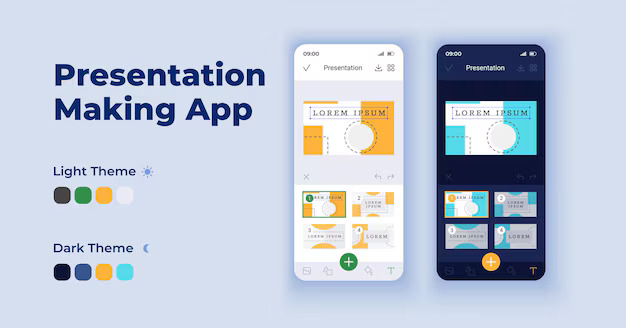Unlocking the Power of YouTube Analytics: A Step-by-Step Guide to Tracking Video Performance
As a seasoned content creator, I understand the importance of leveraging data and analytics to optimize your YouTube strategy. In this comprehensive guide, I'll walk you through the step-by-step process of accessing and interpreting your YouTube analytics, empowering you to make informed decisions that drive the growth and success of your channel.

Introduction to YouTube Analytics
YouTube analytics is a powerful tool that provides valuable insights into the performance of your videos. By understanding the metrics and data available, you can gain a deeper understanding of your audience's behavior, identify areas for improvement, and make data-driven decisions to enhance your content strategy.
Why Tracking Video Performance is Important
Tracking the performance of your YouTube videos is crucial for several reasons:
-
Understand Your Audience: YouTube analytics gives you a wealth of information about your viewers, including their demographics, geographic location, and viewing habits. This data can help you create content that resonates with your target audience.
-
Optimize Content: By analyzing metrics like views, watch time, and engagement, you can identify which types of content perform best and make informed decisions about the content you create in the future.
-
Measure Success: YouTube analytics provides a clear picture of your channel's growth and the impact of your content. This allows you to track your progress, set realistic goals, and measure the success of your YouTube strategy.
-
Identify Opportunities: The insights from your analytics can reveal untapped opportunities, such as underperforming videos, audience segments you haven't reached, or content types that could resonate better with your viewers.
Understanding YouTube Analytics Metrics
YouTube analytics provides a comprehensive suite of metrics that can help you understand the performance of your videos. Some of the key metrics include:
- Views: The number of times your video has been watched.
- Watch Time: The total amount of time viewers have spent watching your video.
- Audience Retention: The percentage of viewers who continue watching your video throughout its duration.
- Engagement: Metrics like likes, dislikes, comments, and shares that indicate how your audience is interacting with your content.
- Traffic Sources: The channels and platforms that are driving viewers to your videos.
- Demographics: Information about your viewers' age, gender, and geographic location.
Understanding these metrics and how they relate to your overall YouTube strategy is crucial for making informed decisions about your content.
Step-by-Step Guide to Accessing YouTube Analytics
To access your YouTube analytics, follow these simple steps:
- Sign in to your YouTube account and navigate to the YouTube Studio.
- Click on the "Analytics" tab in the left-hand menu.
- Explore the various reports and data available, including the overview, watch time, audience, and traffic sources.
- Use the filtering and sorting options to dive deeper into the data and gain valuable insights.
Analyzing Views, Watch Time, and Engagement
One of the primary focuses of YouTube analytics is understanding the performance of your videos in terms of views, watch time, and engagement. By analyzing these metrics, you can identify which content resonates best with your audience and make informed decisions about future video production.
Views: The number of views your video has received is a crucial metric, as it indicates the level of interest and discoverability of your content. However, it's important to look beyond just the total number of views and consider the quality of those views, such as the average view duration and the percentage of viewers who watched the video to the end.
Watch Time: Watch time is a key metric that YouTube uses to determine the relevance and value of your content. By analyzing your watch time data, you can identify which videos are keeping your audience engaged and which ones may need improvement.
Engagement: Metrics like likes, dislikes, comments, and shares provide valuable insights into how your audience is interacting with your content. High engagement levels can indicate that your videos are resonating with your viewers and that they find your content valuable and shareable.
Interpreting Audience Retention and Traffic Sources
Audience Retention: Audience retention data shows you how many viewers are watching your video throughout its duration. This information can help you identify the most engaging and compelling parts of your content, as well as areas where viewers may be losing interest.
Traffic Sources: Understanding where your viewers are coming from is crucial for optimizing your content and promotional strategies. YouTube analytics provides detailed information on the various traffic sources, such as search, suggested videos, playlists, and external websites, that are driving viewers to your videos.
By analyzing your audience retention and traffic sources, you can make informed decisions about the type of content you create, the way you structure your videos, and the channels and platforms you use to promote your content.
Utilizing Demographic and Geographic Data
The demographic and geographic data available in YouTube analytics can provide valuable insights into your audience. By understanding the age, gender, and location of your viewers, you can tailor your content and marketing efforts to better resonate with your target audience.
For example, if you notice that a significant portion of your audience is located in a specific geographic region, you could consider creating content that is more relevant to that area or exploring opportunities for local partnerships and collaborations.
Monitoring Audience Engagement and Interaction
In addition to the core metrics, YouTube analytics also provides insights into how your audience is engaging and interacting with your content. This includes data on comments, likes, dislikes, and shares, which can help you understand the level of engagement and sentiment surrounding your videos.
By closely monitoring your audience's engagement, you can identify which types of content or topics are resonating the most, and use that information to inform your future content strategy. Additionally, responding to comments and addressing viewer feedback can help you build stronger relationships with your audience and foster a sense of community around your channel.
Using YouTube Analytics to Optimize Video Content
The insights you gain from your YouTube analytics can be invaluable in optimizing your video content and improving your overall YouTube strategy. Here are some ways you can use the data to drive better results:
-
Identify Top-Performing Content: Analyze your video performance data to determine which types of content, topics, or formats are resonating best with your audience. Use this information to create more of the content that your viewers love.
-
Improve Video Thumbnails and Titles: Experiment with different thumbnail designs and video titles to see how they impact your click-through rates and views. A/B test your options and use the data to refine your approach.
-
Enhance Video Structure and Pacing: Use audience retention data to identify where viewers are dropping off, and make adjustments to the structure, pacing, or content of your videos to keep them engaged throughout the entire video.
-
Tailor Content to Your Audience: Leverage the demographic and geographic data in your analytics to create content that is more relevant and appealing to your target audience.
-
Optimize Promotion and Distribution: Analyze your traffic sources to determine the most effective channels and platforms for promoting your videos, and adjust your distribution strategy accordingly.
By continuously monitoring and acting on the insights from your YouTube analytics, you can create a more effective and impactful content strategy that resonates with your audience and drives the growth of your channel.
Case Studies: Successful Use of YouTube Analytics
To illustrate the power of YouTube analytics, let's explore a few case studies of creators who have leveraged this data to drive the success of their channels:
Case Study 1: Optimizing Video Thumbnails and Titles John, a gaming YouTuber, noticed that his videos were performing well in terms of views, but his audience retention was lower than he'd like. By analyzing his audience retention data, he identified that viewers were often dropping off in the first 30 seconds of his videos. After experimenting with different thumbnail designs and video titles, John was able to increase his click-through rates and improve his audience retention by over 20%.
Case Study 2: Tailoring Content to Audience Interests Sarah, a lifestyle vlogger, discovered through her YouTube analytics that a significant portion of her audience was located in a specific geographic region. She decided to create a series of videos that highlighted the unique culture, attractions, and experiences of that area, which resonated strongly with her viewers. This targeted approach led to a 35% increase in watch time and a 25% boost in subscriber growth.
Case Study 3: Optimizing Video Structure and Pacing Alex, a DIY YouTuber, noticed that his tutorial videos were performing well in terms of views, but many viewers were not watching the full video. By analyzing his audience retention data, he identified that viewers were losing interest around the midpoint of the videos. Alex then restructured his tutorials, breaking them down into more digestible segments and incorporating more engaging elements, such as time-lapse footage and step-by-step graphics. This optimization resulted in a 40% increase in average watch time and a 15% boost in video completion rates.
These case studies demonstrate how leveraging the power of YouTube analytics can help creators make informed decisions, optimize their content, and drive the growth and success of their channels.
Conclusion and Key Takeaways
In conclusion, mastering the art of YouTube analytics is a crucial step in becoming a successful content creator. By understanding the metrics, interpreting the data, and using these insights to inform your content strategy, you can unlock the true potential of your YouTube channel and achieve your desired goals.
Here are the key takeaways from this guide:
- YouTube analytics provides a wealth of data and insights that can help you understand your audience, optimize your content, and measure the success of your YouTube strategy.
- Analyze metrics like views, watch time, engagement, audience retention, and traffic sources to identify areas for improvement and make informed decisions about your content.
- Leverage demographic and geographic data to tailor your content and marketing efforts to better resonate with your target audience.
- Continuously monitor and act on the insights from your YouTube analytics to create a more effective and impactful content strategy.
- Use case studies and real-world examples to inspire your own YouTube analytics-driven approach and drive the growth and success of your channel.
Ready to take your YouTube channel to the next level? Sign up for our exclusive YouTube Analytics Masterclass and learn how to leverage the power of data to optimize your content and drive measurable results. Click here to reserve your spot today!
.png)
SEO Tools for Agencies
The Best SEO Tools
Boost your online presence with SEO Tools for Agencies! Discover a range of powerful tools designed to elevate your SEO game. From YouTube tools to text analysis tools, website tracking tools to management tools, we've got everything you need to streamline your processes and achieve outstanding results. Transform your strategy and see how these tools can make a difference today.